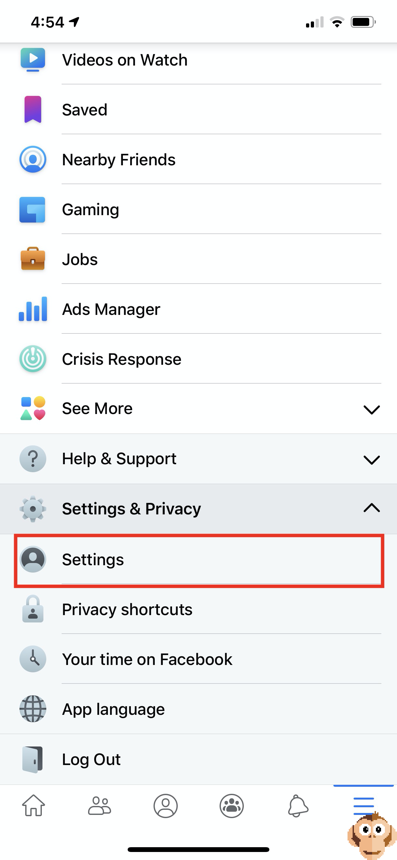Yes, it does.
Everyone has noticed that after browsing certain websites or certain online shopping sites, facebook seems to start showing you ads for products or services that relate to those websites.
What it’s doing is using what’s known as “Off Facebook Activity” to serve ads to you that relate to things you are interested in. At least that’s the angle they come from with it. Another angle to look at is they are able to track your activity online and build a profile about you. It sounds a little creepy when put that way.
In a recent facebook update, they added a feature deep in the Settings that allows you to see what websites are providing them information. It also allows you to clear the data and actually turn it off completely.
Here’s how to find the settings and delete the stored information.
If you want to turn it off completely,
That’s it.
Hope you’ve found this useful.