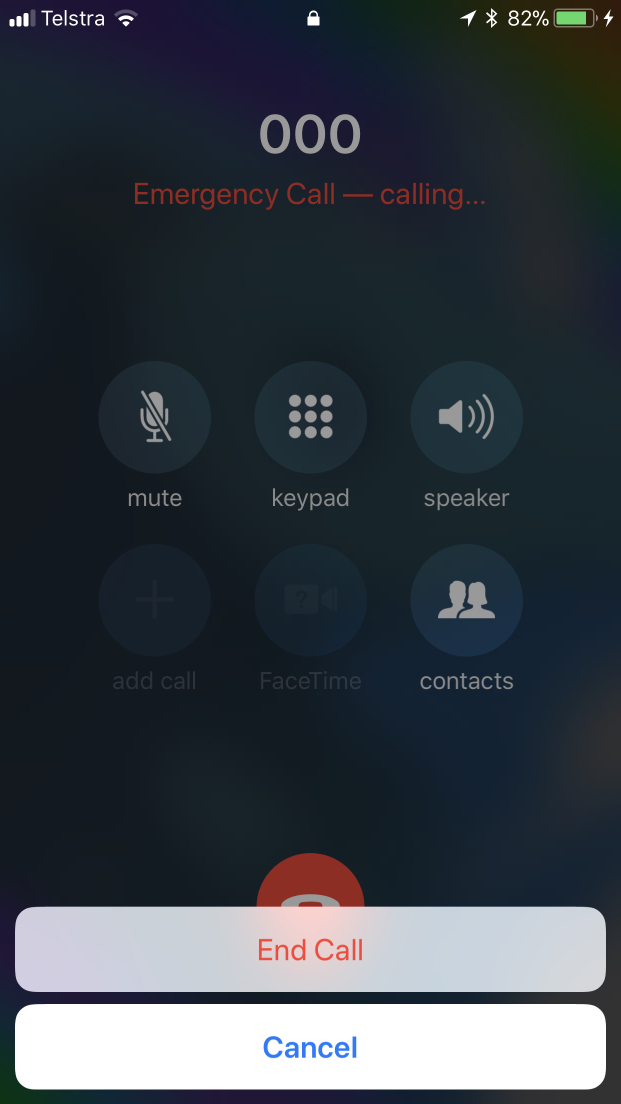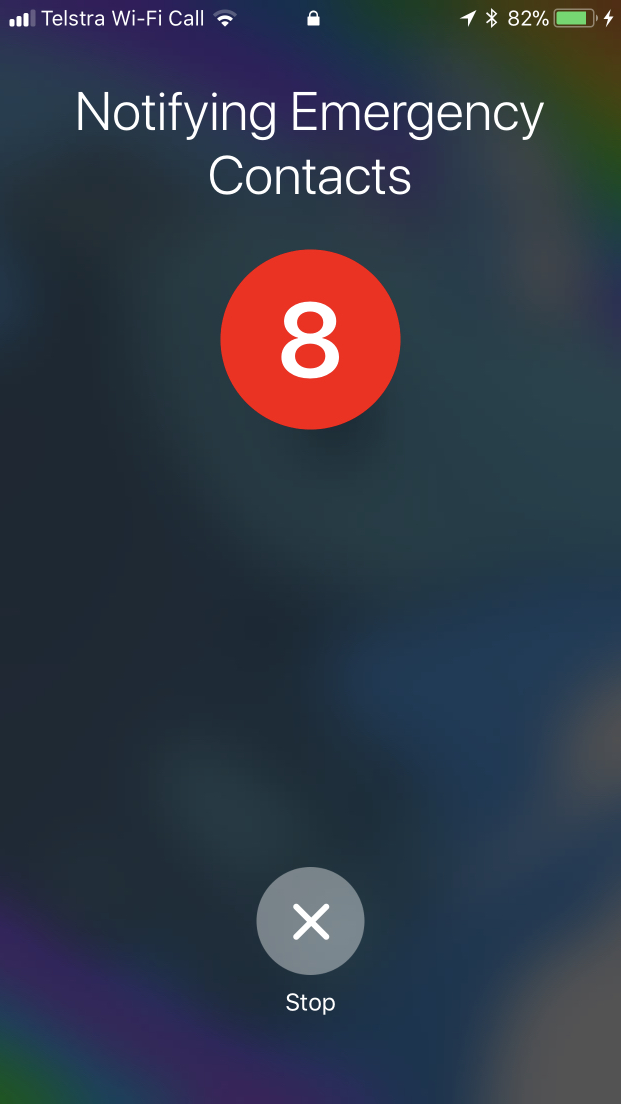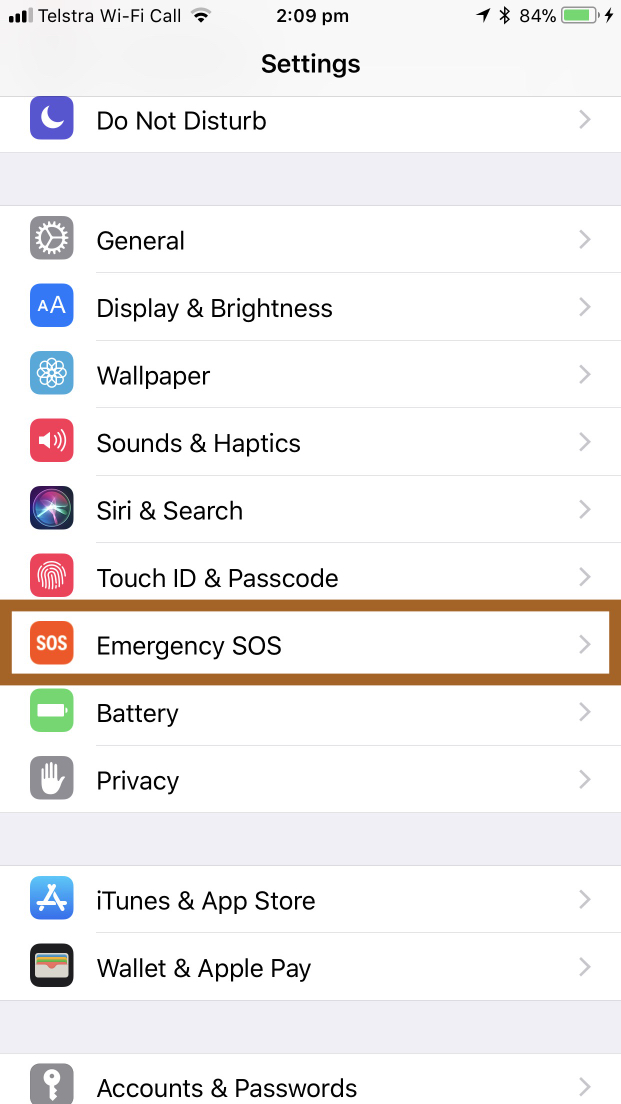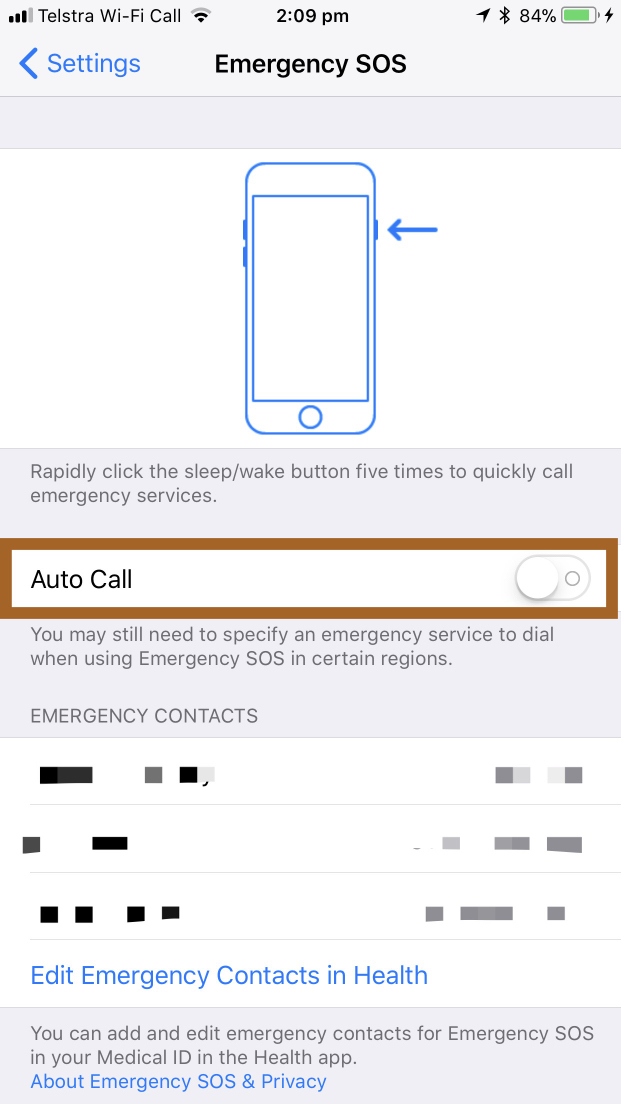A new emergency feature was added to iOS 11 whose main purpose is to allow you to quickly and discreetly place a call to emergency services.
In Australlia it will dial 000 while in other countries it will call the local emergency services.
To enable the Emergency mode simple press the sleep/wake/power button 5 times. This will display a slider menu that provides 3 options.
* Slide to power off
* Medical ID
* Emergency SOS
Sliding the 'Emergency SOS" slider will start a countdown to automatically call the local emergency number. You have time to cancel the call it you mistakenly do it.
The extra step in designed to stop any kind of accidental calls. Saying that though, there is also an “Auto Call” option in the settings that you can toggle on to bypass the extra swipe menu.
Interesting to note that on the iPhone X you only have to press the side button and volume button simultaneously to activate the Emergency SOS feature.
Another neat feature of this is that once this is activated your phone will not accept Touch ID of Face ID credentials to unlock the phone. It will ONLY accept the entry of the passcode. This feature makes it easy for the owner to disable Touch ID and Face ID in certain situations to stop other people from forcing them to use their finger or face to unlock the phone.