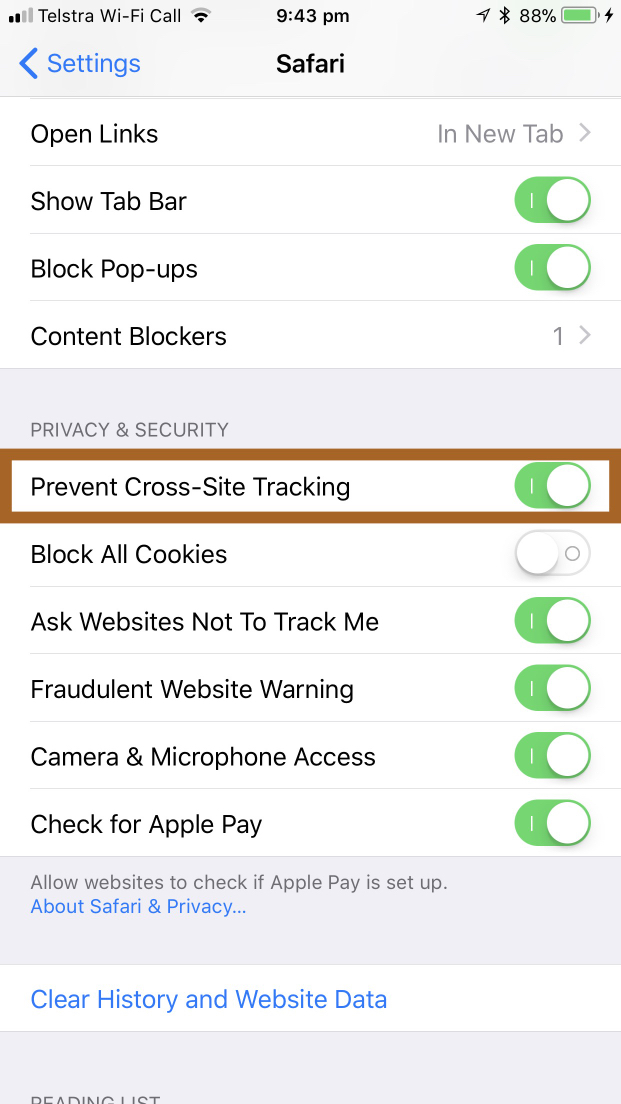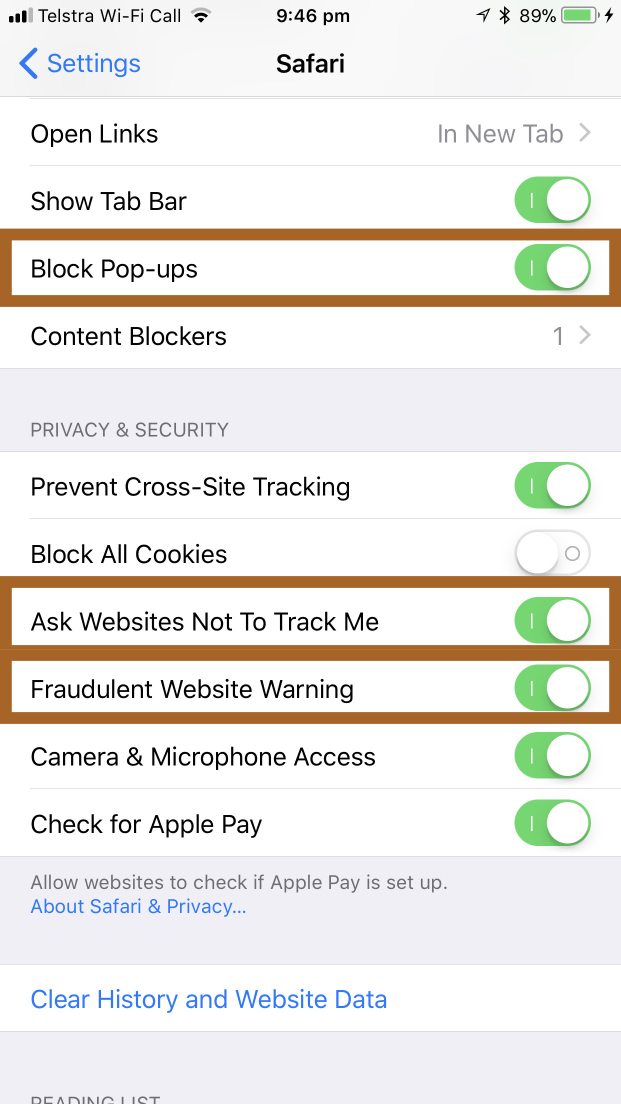No one likes to think they are being tracked. In the real world you could even call it stalking. The same could be said about tracking on the Internet where it's become big business with sites tracking your browsing habits in order to target you with specific ads.
To fix this problem, Apple have introduced a setting in iOS 11 to prevent cross-site tracking of information.
To enable this:
1) Open the Settings app
2) Scroll down and select “Safari”
3) Scroll down to “Prevent Cross-Site Tracking”
4) Toggle it so it is green
It’s also a good idea to make sure the other options are enabled.
* ”Ask Websites Not To Track Me”
* “Block Pop-ups”
* “Fradulent Website Warning”