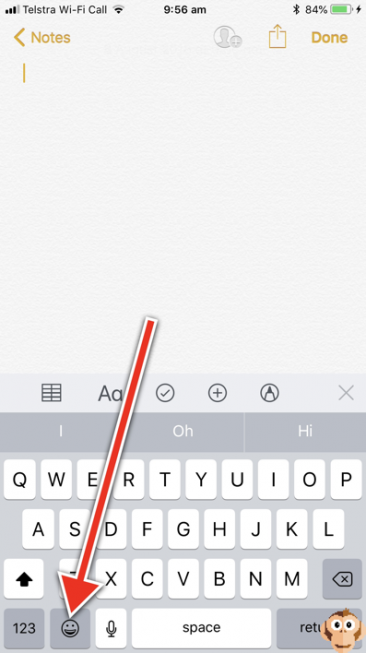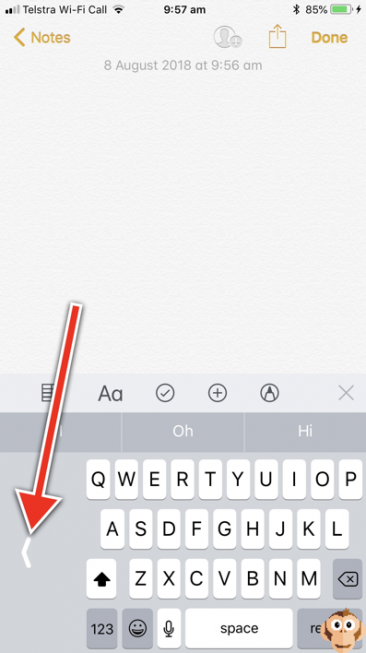Another little know feature of iOS is the built in one-handed keyboards.
Especially useful for the bigger iPhones, this feature lets you resize the keyboard for those times when you only have one hand to type with. It also works on the smaller iPhones too though.
To activate it,
- Hold down the emoji button on your keyboard (NOTE: If you have multiple languages setup on your iPhone it will be the intentional key instead)
- A popup menu appears that shows the keyboards you have installed.
- At the bottom of that popup there are three keyboard layout options. Left, Center (normal) and Right.
- Tap one to select it. Straight away you will notice your keyboard layout change.
- To exit out of one-handed mode, tap the arrow on the side to extend the keyboard back to fill the full width of the screen.
This feature will work across all keyboards, even the emoji keyboard.
It might take a little while to get used to but I found it relatively easy and typing one-handed is definitely faster.